Hello Dosto Mera Naam Hai Afzal Husain And Aap Sabhi Ka Bahut Bahut Swagat Hai Meri Website Par So Aajka Topic Hai Bank Reconciliation Statement | How To Import Bank Statement From Excel To Tally So Let’s Begin.
Bank Reconciliation statement |Bank Statement Excel To Tally
Dosto Ham Waise To Direct Bank Statement ko Ek Ek Entry Karke Upload Karte Hai But Kya aapko Pata Hai Ki Agar Aapke Paas Statement ki Excel File Hai Then Direct Excel Se Tally me Bank Statement Ko Import Kar Sakte hai and It’s So Easy.
Is Topic Se Related Maine Ek Video Banaya Hai Jo YouTube Par Upload Hai.
Aap Us Video Ko Niche Dekh Sakte hai Is Video Main Maine Aapko Bataya Hai Ki Kaise Aap Direct Excel File Se Tally Me Bank Statement Ko Upload Kar Sakte hai.
Bank Reconciliation Statement | Bank Statement From Excel To Tally
Common Problem You Can Face While Bank Reconciliation Statement
YouTube Comment Box Me Mujhe Kahi Logo Ne Comment Kiya Hai Ki Jab Ham Bank Statement Ko Excel Se Tally Me Import Karte hai to hamare Jo Error Aata Hai Wo Hai Not A Valid Format.
Solution For The Problem
Bank Reconciliation me Problem Ke 3 Solution Hai Jo Aap Try Kar sakte hai And Main Puri Tarah Se Sure hu Ki Aapke in Teeno Me Se Ek Solution 100% Kaam Aayega Specially Solution 1 – So Step By Step Dekhte Hai.
Solution – 1
Is Problem Ka Solution 1 Main Aapko Bata Deta Hun Agar Aapke Is Tarah Ka Error Aata Hai To Aap Jab Bank Ka Ledger Banaye Ya Edit Kare To Is Tarah Banaye.
Maan Lijiye Aapka Bank ICICI Bank Hai To Ledger To Aap ICICI Bank Ke Naam Se Bana Lijiye But Jo bank Detail Hai Waha Par Aapko Bank Ka Naam Corporation Bank Lena Hai Niche Diya Gaya Photo Dekhe.
Reason Because Jo Main Excel File De Raha Hu Wo Corporation Bank statement Me hi Support Karti Hai And Ho Sakta Hai Ki Dusre Bank Statement Me Bhi Support Kar Jaye But Kai Aise Bank hai Jisme Ye File Support nahi Karegi And Error Aa Jayega Not A Valid Format aur Bank Reconciliation me Aapko Problem Aa Sakti hai
Solution – 2
Jaha Par Aap File Ka Path Dete hai Waha Par Aapko File Type me
Pehle Supported Select Karke Dekhe.
Agar Import Na Ho To Fir Ek Baar All Select kare
Aur Phir Bhi Na Ho To Ek Baar CSV Select karke Dekhe
Phir Bhi Na Ho to Solution – 3 Dekhe.
Solution – 3
Ek Baar Jo Aapke Pass Excel File Hai Direct Usi File Ko Import Karne Ki Koshis Kare Excel File Import Ho Jayegi.
Fir Bhi Agar Aap bank statement ki Excel File Import Karte hai Aur Usme Kuch Problem Aati hai Then I Will Suggest You ki Aap Solution – 1 Ko Use Kare Bina Kisi Pareshani Ke Aapki File Excel Se Tally me Import Ho Jayegi.
Bank Reconciliation Statement | Excel To Tally Bank Statement
To Dosto Ye Thi Hamari Post Jisme Maine Aapko Bataya Bank Reconciliation Statement | How To Import Bank Statement From Excel To Tally ke Baare me.
and usme jo problem aa Sakti Hai Wo Bhi Maine Aapki Bata Di Aur Uske Solution bhi Maine Aapko bata Diye.
Main Aapko Suggest Karunga Ki Aap Solution – 1 Ko choose Kare Aapko Koi Bhi Problem Nahi Aayegi
Download Excel File File Here
Excel File Ko Download Karne Ke Liye Aap Diye Gaye Download Button Par Click Kare
(if You Want to Know About Golden Rules of Accounting Click Here)
ummid Karta hu ki Meri Post Aapko Pasand Aayi Hogi Aur Aapka Kaam Ban Gaya Hoga Fir Bhi Agar Aapko Kisi Tarah Ki Pareshani Aati hai To Aap Mujhe Comment Box Me Likh Sakte hai Main Aapki Puri help Karunga.
Tally Se Related Kuch Aur Helpful Articles Aap Yaha Dekh Sakte hai
How To Import Sales From Excel To Tally
 Tally Class Online Full Free Tally Course with GST
Tally Class Online Full Free Tally Course with GST 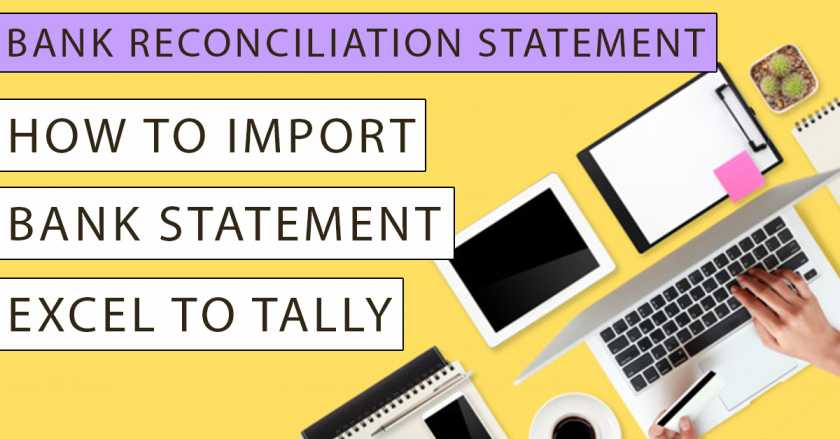
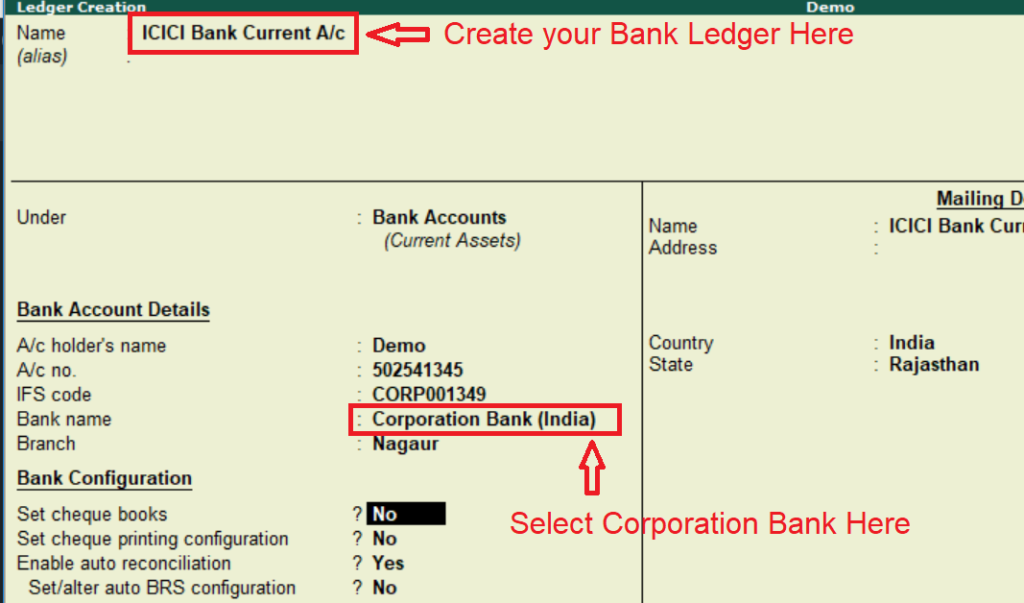
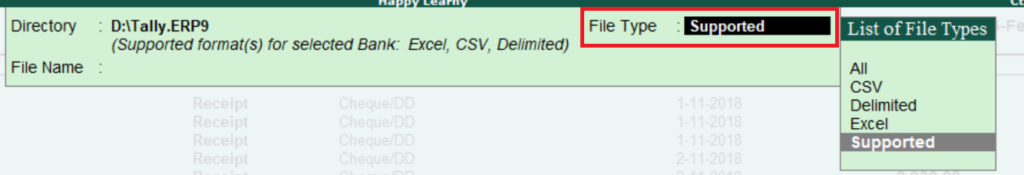
Bhut shandar sir
THANKS BRO YOU CAN CHECK THIS ALSO BEST TALLY SHORTCUTS
Please tell me contact
Wish you happy new year from English.
Plz CSV file
Tally erp9 me kitne tdl or add-on free of charge hai or kaise Kam karte hai woh malum ho sakta hai ? Doosra aapne jitna import of data from xl baa hai woh dabhi k liye tdl athwa add on Lena jaruri hai ?
hello sir,
I have done all the things but error shown on that account statement number does not match
did you read all post.
common problem you can face.
Everything is fine but when I import, sabhi vouchers deposit ke utha rha hai and no amount is showing in tally.
sir aap copy paste karne me koi galti kar rahe ho
File path didnot paste in dictionary..when import file
Helo sir g.
Csv file ok krne k baad
Not a valid aa rha h
read full article you will get your solution
Helo sir
Problem aa rhi h
Error
Account number of bank statement does not match.
Pls contact me, 7696868145
Whats no. Same
Ya phir
Pls send your contact no.
i will contact you
please give me our mbl no. please
share you whatsapp number
CSV file download nahi ho rahi hai….Plz help
GIVE ME YOUR EMAIL ID I WILL SEND IT TO YOU
Total Entries in Bank Statement : 695
Additional Bank Entries : 648
Sir, Can you plz Explain Why this ERROR occurs??
NOTHING CAN BE SAID BEFORE CHECKING MANUALLY
shall i send u file….plz tell how and where to send.
Sir muje CSV file send kr dijiye for import bank entries in tally
NOT VALID FORMAT ERROR
PLEASE HELP ME 8733917576
Thanks for sharing your thoughts about meta_keyword. Regards|
Good job bro
May Allah bless you more n more
how can we to import contract note of stock broker
Asalamalikum bhai excel path download le raha hai tally meh magar loading nahi hore
Bhai mujhe purchase voucher and bank statement import karna hai
Kaise karo, kya mujhe tdl lena padega ya uske bagair bhi hosakta hai
Sir csv file not download please send me csv file
NEED TO upload bank statement and purchase, sales vouchers. how can i do this with tdl.
Thanks
Sir ji last me file import karke Enter karata hu to not a valid format likhe ja ta he import nay ho raha he.
Error aa raha hai ki account no. of bank statement does not matched, Jab ki Account no. bank ledger me sahi dala hai..
After import bank statement but before creating Voucher i want to delete one or two transactions in tally, how to do this
When i click enter on the by selecting the csv file in tally, the tally goes not responding. sir, please help me.
CSV file download nahi ho rahi hai….Plz help
Name kirtish
mobile no. :- 8619517909
Same Whatsapp Number